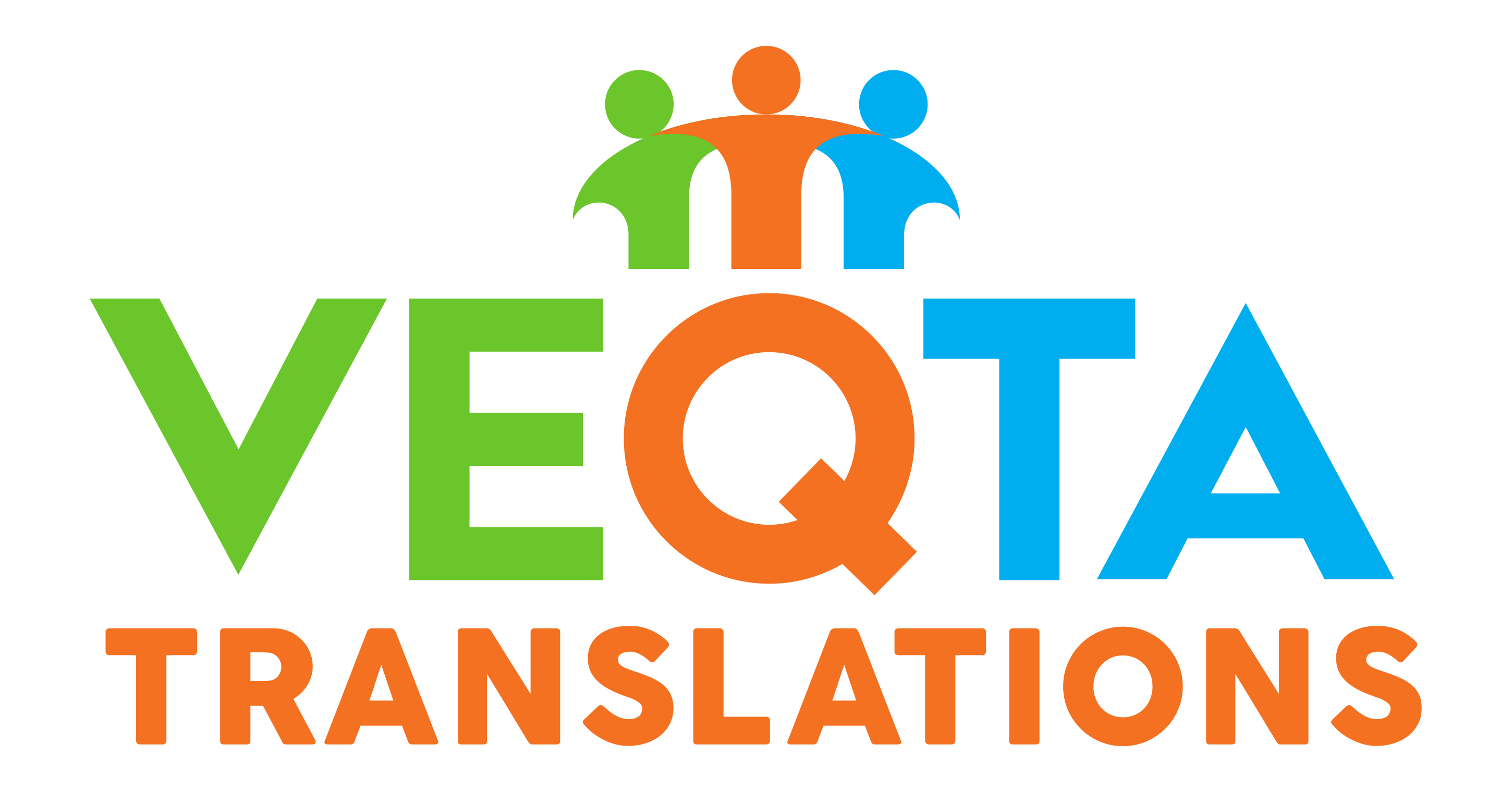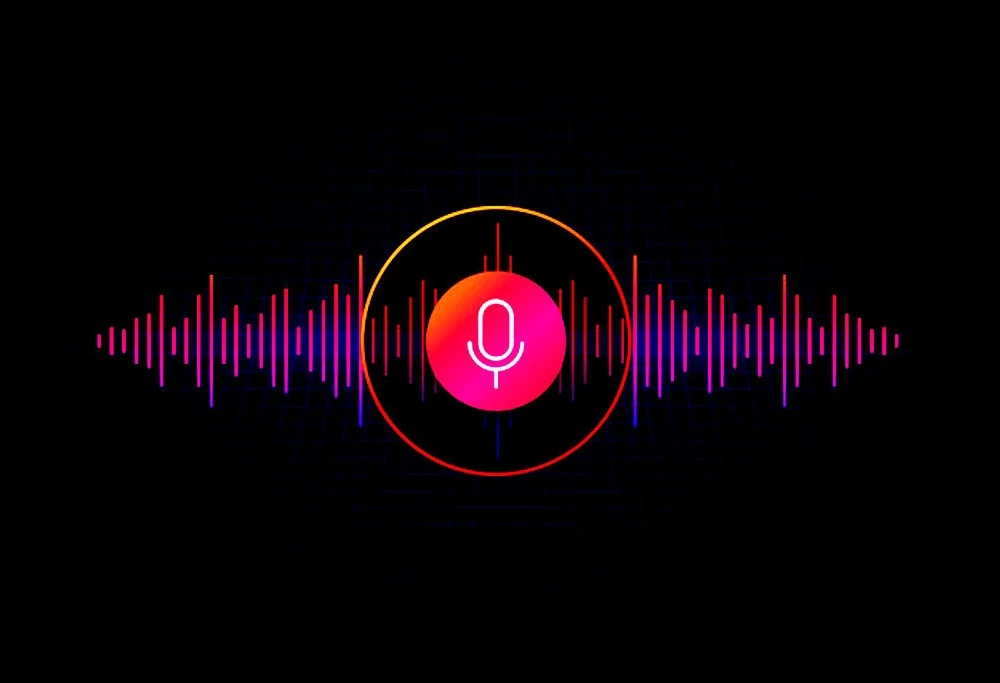As Text-to-Speech (TTS) technology rapidly improves, it’s becoming a powerful tool for creating scalable, multilingual, and accessible content—without sacrificing quality.
Whether you’re developing eLearning modules, building a mobile app, or narrating content for global audiences, strategic deployment is key.
Here’s a comprehensive guide from VEQTA’s localization team on how to get the best out of today’s advanced TTS engines.
-
Define the Purpose of Your TTS
Before choosing a voice or TTS engine, pinpoint your use case:
- Accessibility – screen readers or assistive technology
- Narration – eLearning, training videos, voiceovers
- Interactive apps – virtual assistants, IVRs, AI bots
- Localization – content that needs to speak multiple languages
Knowing your goal informs every other decision: voice tone, pacing, platform, and even file format.
-
Choose the Right Voice and Tone
Today’s TTS engines offer hundreds of voices across dozens of languages. But not all voices fit all use cases.
Things to consider:
- Accent – British, American, Australian, etc.
- Tone – Formal, friendly, informative, playful
- Gender – Male, female, or neutral
- Delivery speed – Some voices read faster or softer than others
VEQTA’s Pick (British Neutral Male):
- Voice: Brian (Amazon Polly, Neural)
- Tone: Clear, professional, and natural
- Best for: News-style podcasts, academic content, documentaries
-
Use SSML to Sound More Natural
SSML (Speech Synthesis Markup Language) gives you fine control over voice behavior.
| Control | Example | Use Case |
| Pause | <break time=”500ms”/> | Natural rhythm |
| Emphasis | <emphasis level=”strong”>key point</emphasis> | Add vocal focus |
| Prosody | <prosody rate=”slow” pitch=”+2st”>Welcome</prosody> | Adjust tone and flow |
Sample SSML Block:
XML
<speak>
Recycling Power: Rethinking Nuclear Waste. <break time=”300ms”/>
By Tyler Durden. <break time=”200ms”/>
Authored by Rick Perry. <break time=”400ms”/>
</speak>
Tip: Test your SSML in the AWS Console or Google TTS dashboard for instant playback.
-
Know the Technical Limits
TTS engines typically limit the size of content per request:
- Amazon Polly: 3,000 characters
- Google Cloud TTS: 5,000 characters
- Microsoft Azure: Similar caps per voice
For longer content:
- Split your text into paragraphs
- Generate multiple MP3 files
- Concatenate segments for seamless playback
-
Understand Licensing for Commercial Use
If your content is monetized (ads, products, paid subscriptions), ensure:
- You’re using voices that allow commercial redistribution
- You’re aware of premium voice pricing tiers (e.g., Amazon Polly + ReMixed)
- You’ve reviewed regional legal considerations for cloned or celebrity-style voices
-
Test With Real-World Listeners
Human voices are emotionally complex—your AI voice should be, too.
Checklist:
- Test clarity on mobile, desktop, and smart devices
- Collect listener feedback for comprehension and tone
- Try different speech rates and voices with native and non-native speakers
-
Make It Multilingual (The Right Way)
For global content:
- Use native voices in each language
- Handle abbreviations, acronyms, and names with care (SSML phoneme tags help)
- Translate content with cultural nuance, not just words
-
Integrate and Optimize for Deployment
Technical tips:
- Pre-render content and cache MP3s for smoother playback
- Use APIs to auto-generate voice content for dynamic apps
- Choose correct file format: MP3 for web, PCM for IVRs, OGG for web games
-
Go the Extra Mile: Add Music, Sound, and Sync
Make your TTS content feel polished by:
- Adding background music
- Adjusting timing to match visuals
- Post-processing audio in tools like Audacity, Adobe Audition, or Camtasia
Final Thoughts: Let Your Voice Work for You
TTS isn’t just a functional tool—it’s a storytelling layer, a teaching medium, and an accessibility lifeline. When deployed with care, today’s neural voices can deliver content that’s clear, natural, and even compelling.
Need help deploying multilingual TTS for your project?
VEQTA’s localization team can assist with voice selection, SSML optimization, and end-to-end audio production for global rollouts.
Want a Sample?
Send us a paragraph of your content, and we’ll return a polished TTS voiceover demo using your chosen voice and language.
The voice you are hearing is AI generated